Creating New Accounts from Walk-in Attendees
Walk-in attendees often need to be reconciled to an account in CRM before the event can be closed. If an existing account is not found during reconciliation, users can create a new Account record directly within Events Management to reconcile the walk-in attendee. Information from the walk-in attendee is used to automatically populate fields in the new Account record to streamline the creation process.
The process to create a new account is identical to the org’s configured account creation process, including account-specific configurations that create additional records related to the new account, for example Address_vod, TSF_vod or Account_Territory_Loader_vod records.
This feature can also be used in orgs requiring users to submit data change requests (DCRs) for new accounts, for example New Account DCRs or Creating Unverified Records.
Who Can Use This Feature?
- Platforms – Browser, iPad
- Licensing – Available to users with Events Management
- Users – End users
Configuring Creating Accounts from Walk-in Attendees
End Users
To configure this feature for end users:
-
Ensure the following features are enabled:
-
Ensure the appropriate optional features are enabled, based on your company’s specific business needs:
- Decoupled Data Change Requests
- Decoupled Unverified Records
-
New Account DCR – For orgs integrated with Veeva Network
-
Creating Unverified Records – For orgs integrated with Veeva Network
-
Ensure the list of EM_Attendee_vod fields listed in the Walk_in_Fields_vod field of the appropriate Walk in Fields EM_Event_Rule_vod records can be used to create new accounts and Address_vod records. This step is optional and enables fields to automatically populate in the new records based on the following mapping:
For a field to automatically populate, end users must have FLS edit permission to the EM_Attendee_vod field, as well as the corresponding Account or Address_vod field.
EM_Attendee_vod
Account
Address_vod
First_Name_vod
FirstName
-
Last_Name_vod
LastName
-
Address_Line_1_vod
-
Name
Address_Line_2_vod
-
Address_Line_vod
City_vod
-
City_vod
State_vod
-
State_vod
Zip_vod
-
Zip_vod
License_vod*
-
License_vod
Custom fields**
Custom fields with matching API names
-
* Capturing license information is only supported and automatically mapped when Capturing State License Information in Account Wizards is enabled.
** Custom fields are only supported and automatically mapped when Previewing an Account During Creation is enabled.
-
Grant the following permissions. This step is only required when using DCRs:
Object
OLS
Record Types
Fields
FLS
Data_Change_Request_vod
CRU
n/a
EM_Attendee_vod Edit
Creating an Account from a Walk-in Attendee
To create a new account from a walk-in attendee:
- Navigate to the Attendee Reconciliation page in the event.
- Select the appropriate walk-in attendee. The walk-in attendee cannot already be reconciled.
-
Select Search for Matches and search for a match. Users must first search before the New Account button is available.
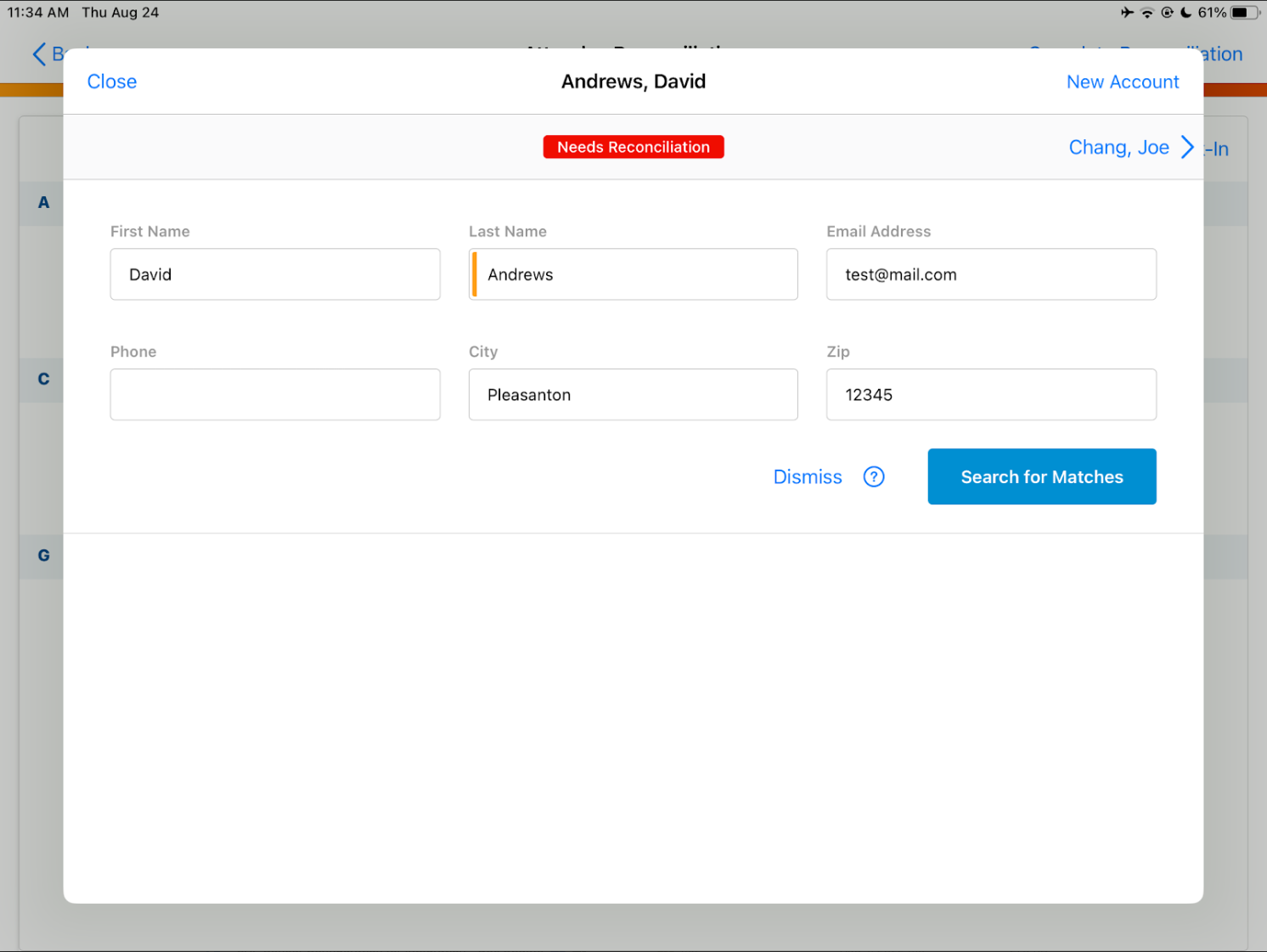
- Select New Account. This button respects the same new account configuration for the My Accounts tab.
- Select the appropriate record type for the new account.
-
Select Continue. If the following processes are enabled in the org, the New Account Wizard in the Attendee Reconciliation page reflects these features:
- Populate the necessary fields for the new account. Fields on the new account, as well as the resulting new Address_vod record automatically populate based on matching fields from the walk-in attendee.
- Select Save.
After saving, the walk-attendee is updated based on the new account configuration and resulting data. Depending if New Account DCR and Creating Unverified Records are enabled, the new account is created.
- When an Account record is created without a DCR, the following fields on the walk-in attendee update:
- Walk_In_Status_vod – Updates to Reconciled_to_New_Account_vod
-
Account_vod – Updates to reference the new Account
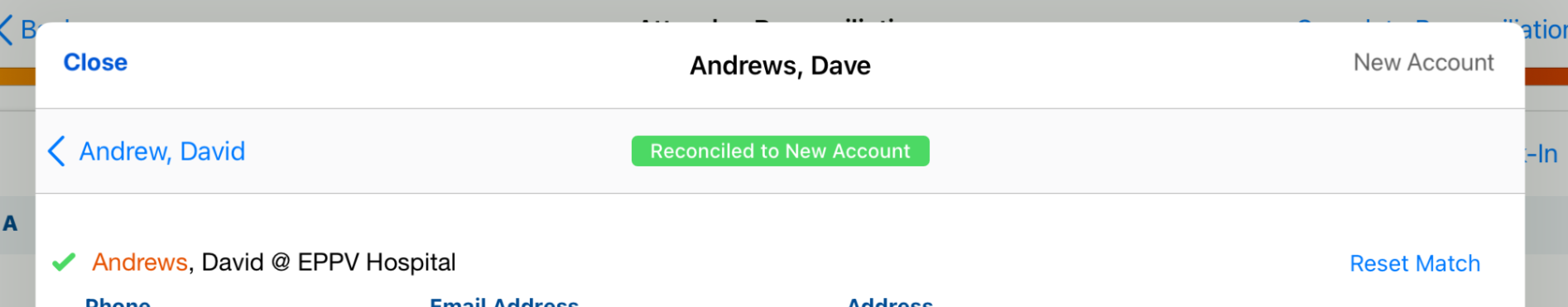
- When a DCR is created, the following fields update:
- The Walk_In_Status_vod field on the walk-in attendee – Updates to Pending_Verification_vod
-
The EM_Attendee_vod field on the DCR – Updates to reference the walk-in attendee
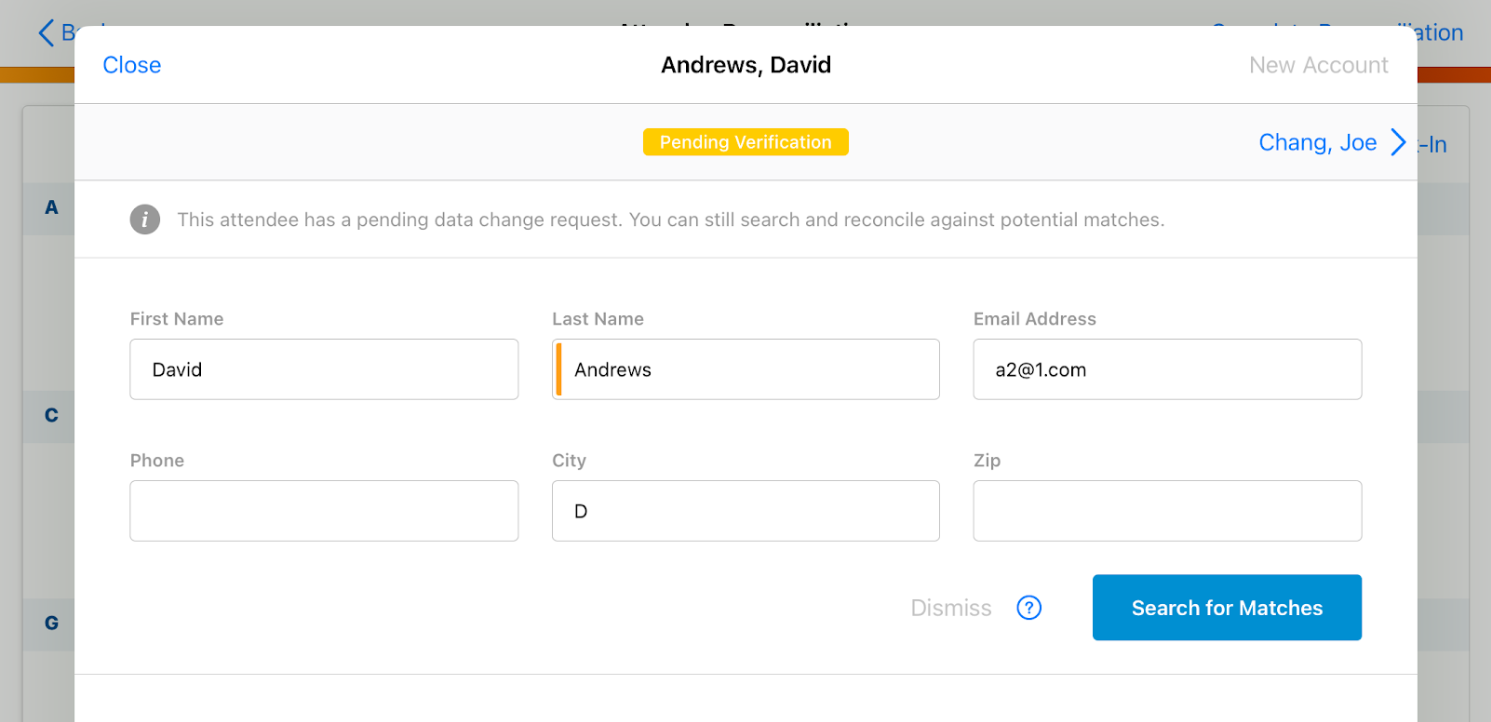
Data Change Requests for New Accounts from Reconciled Walk-in Attendees
When walk-in attendees are reconciled as Pending_Verification_vod due to a data change request, the walk-in attendee automatically updates based on the result of the DCR.
|
Status_vod of the DCR |
Result_vod of the DCR |
Walk_In_Status_vod of the Attendee |
|---|---|---|
|
Processed_vod |
Any value except CHANGE_REJECTED |
Reconciled_to_New_Account_vod |
|
Processed_vod |
CHANGE_REJECTED |
Reconciliation_Rejected_vod |
|
Pending_vod |
- |
No Change |
|
Cancelled_vod |
- |
Reconciliation_Rejected_vod |
If the DCR is rejected, users can attempt to reconcile the attendee again.
This is supported for both Network and Decoupled DCRs. If the combination of the DCR’s Status_vod and Result_vod does not match any of the rows above, the walk-in attendee is not updated and remains Pending_Verification_vod.
The walk-in attendee reconciled to the new account displays with a status of Reconciled to New Account.
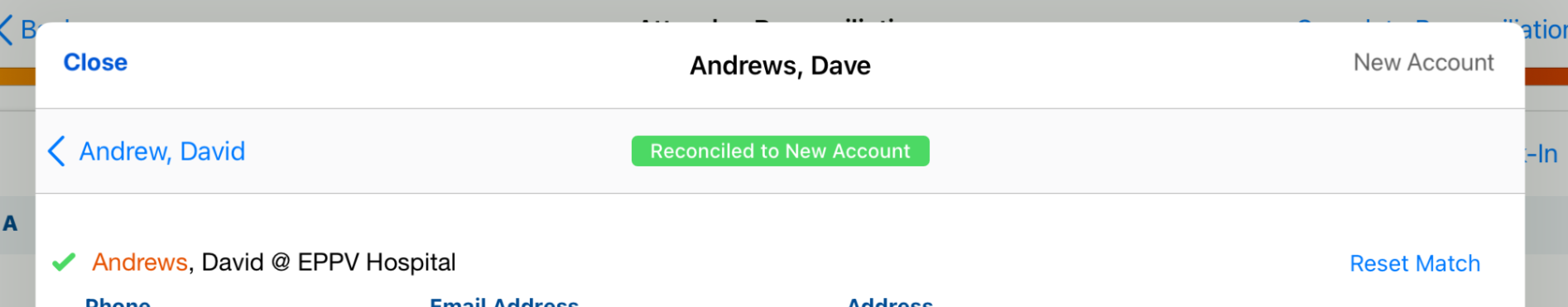
The Account_vod field on the walk-in attendee also updates to reference the new Account.



